A "proof" is a preview of your print-ready artwork, allowing you to examine and confirm layout, text and content before your order goes to print. We rely on your thorough inspection of the proof to detect and correct errors. Orders will not go to press until we receive your proof approval.
Electronic proofs (or soft proofs)are a PDF of your print project. In most cases electronic proofs for free because generating them is a necessary step that must be taken before printing. While it’s convenient for sharing and reviewing, a soft proof can often be insufficient for ensuring color consistency. After all, what you see on screen can be deceiving. Calibrations, lighting, and even the stock your job will print on can dramatically alter the accuracy of what you see from a soft proof. Furthermore, due to the variation in monitor colors and adjustments, PDF proofs may not provide an accurate color representation of the final printed work.
Digital Hard-copy proofs are produced by digital printer. Because of differences in equipment, paper, inks, and other conditions between color proofing and production pressroom operations, a color variation between color proofs and the completed job is to be expected. When such a variation occurs, it will be considered acceptable performance.
The advantage to do a digital hard copy is that we can see how the final products may looks like and the cost to do a digital printed hardcopy is much less than a press hard copy.
Press proofs/ wet proofs are produced by offset press, and same equipment, paper and process as mass product. However, we print to industry-wide "pleasing color" standards using standard ink densities. Also, paper brightness, paper type, applied coatings and ambient light can and will affect color.
A visual inspection by photo or videos. Due to the variation of different camera and monitor, the photo or videos may not representation of the actual color of the work.
The bleed area (depicted in red below) will be cut off in the final product, but printing it helps to ensure that your design will fully extend to the end of the page. This is because there is a standard cutting variance of up to 1mm inherent in professional printing processes. By incorporating an extra 0.125” of artwork into your design, you’ll create a buffer to accommodate for this variance. For jigsaw puzzles a bleed of 0.25” is required.
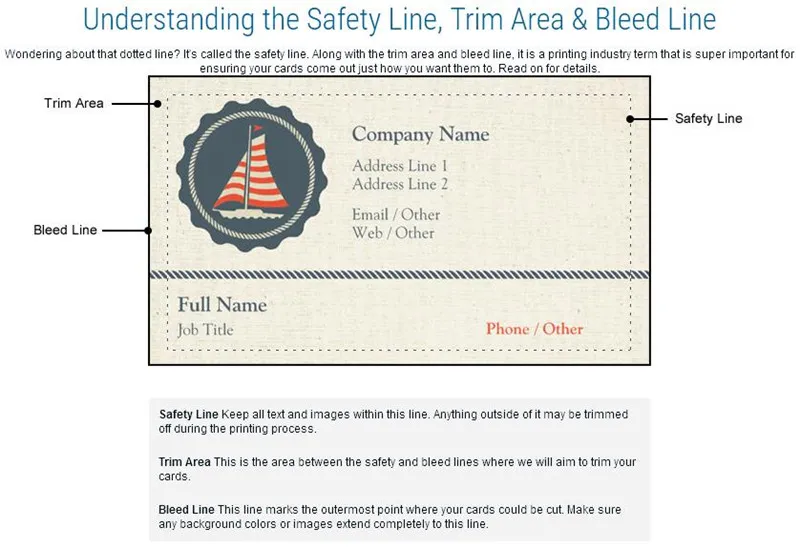
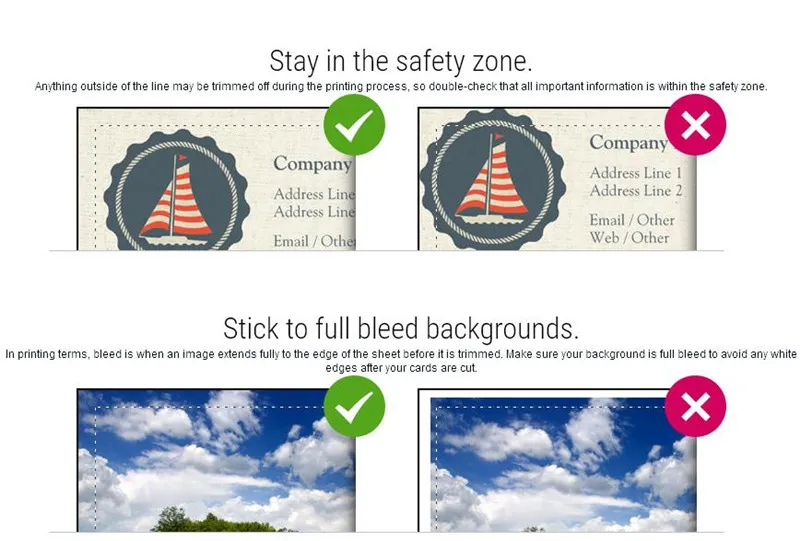
Resolution is measured in ppi (pixels per inch) when talking about images on a screen, or dpi (dots per inch) when talking about printed images. The images below have been zoomed in to simulate how they will look when printed.
300DPI: For printing, the recommended resolution for all images and art files is 300 dpi. The offset press cannot accurately reproduce resolutions above 300, so it is the industry standard.
200~300DPI: Sometimes, the only images or art files available are under 300 dpi. If your images or artwork are in the 200 dpi-300 dpi range, they will still look pretty good, although not quite as sharp as images at a full 300 dpi.
<200DPI: Images with less than 200 dpi resolution are considered low resolution, and they will exhibit notable pixelation / blurring in the final printed product. Images used on the internet are typically 72 dpi. This is a suitable resolution for websites since it enables a small file size and does not look visibly pixelated on most computer screens. However, images at 72 dpi will ALWAYS look pixelated and low-resolution when printed.
WARNING: Don’t Upsample
It may seem like a good idea to open up your artwork in Photoshop and just change the resolution setting from 72 dpi to 300 dpi. However, this doesn’t actually increase the resolution in your artwork, it just makes the pixels in the pixelated image larger. This is called upsampling, and while these images will technically read as 300 dpi once you expand them, they will still look just as pixelated / blurry on the printed page.
Projects printed in China are required by both international and national laws to have the country they were printed in on them. Because of this, your project must have “Printed in China” or “Made in China”, laws also require the text be “conspicuous” so we recommend a type size of at least 8 points and a text color that has adequate contrast between it and the background.
What happens if I don’t include the COO information?
The packages may be stopped in the origin country or destination country if there is a custom inspection.
There are no methods for printing in RGB, no matter where you print you must convert your project to a printable format (CMYK). We can also convert the color for you, However, this method provides the least amount of control for you, since we will not make any changes to your colors beyond the conversion.